Can I merge two Office 365 accounts?” is a question that many IT administrators around the world have, when dealing with circumstances that necessitate the merging of two Office 365 tenants. When done manually, the process necessitates a great deal of meticulous planning and preparation in order to avoid any interruptions in the mail flow; yet, it can also result in significant overhead and take a long time. This is why merging Office 365 accounts or performing Office 365 tenant to tenant migration is generally recommended using a professional third-party application like EdbMails Office 365 migration tool.
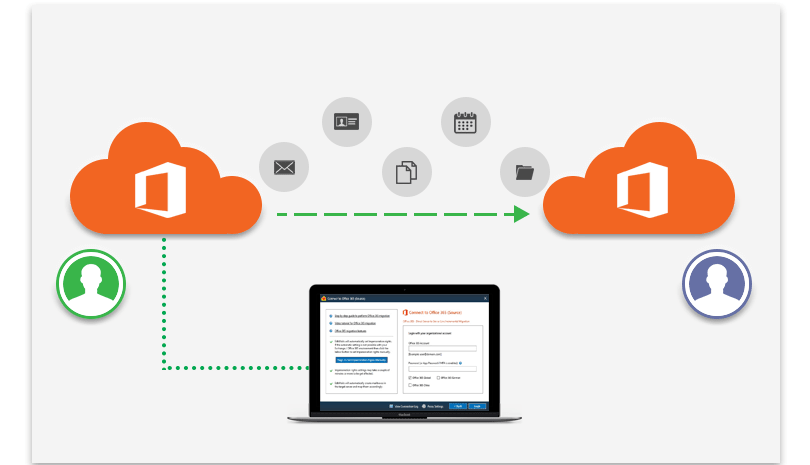
Why is merging two Office 365 accounts needed?
Let's look at the various circumstances why merging two Office 365 accounts can be necessary:
- Business and personal accounts: If you have a business account with work email that you use to access Office 365 tools, SharePoint, Microsoft Teams and so on and also have a personal account, you'll need to merge your Office 365 accounts if you ever want to combine the two.
- Mergers and Acquisitions (M&A): If a business firm acquires another firm, merging Office 365 accounts is the logical solution. Consider the following scenario: A business unit XYZ has acquired the smaller firm ABC, and both organisations have their own Office 365 tenants as depicted. In this situation, all the mailboxes from the source xyz Office 365 tenancy must be migrated to the target abc Office 365 tenant without disrupting the mail flow.
| Source Tenant | Target Tenant | |
|---|---|---|
| Domain | xyz.com | abc.com |
| Office 365 domain | xyz.onmicrosoft.com | abc.onmicrosoft.com |
- Data localization and legal issues: Every organization has its own set of compliance rules that must be followed. When a company operates in various countries, it may be challenging to comply with the local regulations and can result in hefty fines if violated. This necessitates that the user's Office 365 services be hosted on the servers in the specific country. For example, in order to comply with laws such as GDPR, a European user's mailbox hosted on a US server must be migrated to European servers.
What are the challenges of merging two Office 365 tenants?
Whatever the reason is, if you want to merge two Office 365 accounts, you should be aware that Office 365 doesn't permit direct tenant-to-tenant migration using the native method or from the Exchange admin center (EAC)
One possible option is to build up a Hybrid Exchange Server and migrate all mails from the source tenancy to it, and then you can migrate all mailboxes from Hybrid Exchange Server to the target Office 365 tenant. This necessitates disconnecting the tenant's domains and performing migrations to intermediate units before finally moving to the destination. When migrating to an intermediate stage, it is possible that not all migrations are supported. For instance, a permission or a calendar entry that was migrated to the Hybrid Exchange unit may not be migrated during the final move, leaving bits and pieces of data scattered around.
EdbMails solution to merge Office 365 accounts or perform tenant to tenant migration
A more straightforward approach is to use an application like EdbMails Office 365 migration tool to transfer mailboxes directly from the source Office tenancy to the target Office tenant.
Using EdbMails to integrate Office 365 accounts will not only help you achieve your migration goals faster, but it will also save you the time and effort of manually configuring hybrid setups or performing complicated double hop migrations. Let's take a look at some of the EdbMails supported scenarios for Office 365 migration in the table below.
| Office 365 migration scenarios and product features | Supported by EdbMails | How is it useful? |
|---|---|---|
| Migrating mailboxes within the same domain | Yes | When you need to create a new mailbox for the same user. |
| Ensuring data consistency | Yes | Exact folder structure is maintained both in the source and target which allows you to quickly resume working without data loss. |
| Migrating other data such as SharePoint, OneDrive, Office 365 Groups and Microsoft Teams | Yes with appropriate license plans | No need to use a different tool for migrating SharePoint, OneDrive and Teams. EdbMails is a one-stop shop |
| Migrating selected mail items, folders, attachments | Yes | Allows you to save migration bandwidth by eliminating redundant folders such as junk and spam. |
| Automatic setting of impersonation rights | Yes | Saves time of manually having to set impersonation rights. |
| Automatic mailbox mapping | Yes | Saves time when having to map a large number of mailboxes. |
| Automatic mailbox creation on the target server | Yes | Saves time of having to manually login to the EAC and create mailboxes. |
| Maintaining security while migration | Yes | EdbMails is ISO certified service and your credentials are neither read nor stored anywhere giving you peace of mind. |
| Generates detailed log report | Yes | Helpful for verification of the migrated items and folders |
| Supports public folder, shared and archive mailbox migration | Yes | Directly migrate public folders from one environment to the other |
| Supports all languages | Yes | Very useful for users all over the globe looking to perform Office 365 migration |
| Offers free trial | Yes | It is easy to test the migration and know all the features of the product before purchasing. |
| 24/7 customer service available | Yes | You can reach out to EdbMails support anytime with your queries. |
| Offers free personalized demo | Yes | You get to see the product live in action and know it better. |
| Offers any discounts | Yes up to 75% | It is a very affordable tool for anyone |
Conclusion
Because Office 365 tenant-to-tenant migration is complicated and difficult, you can use a feature-rich and reliable utility such as EdbMails Office 365 Migration tool to make your job easier. Perform a secure data migration from one Office 365 tenant to another or merge Office 365 mailboxes. All mailboxes, calendars, contacts, and tasks, among other items, will be migrated to the destination Office 365 tenant. You can also seamlessly migrate Public Folders, Archive, and Shared mailboxes. When compared to native methods, you can merge Office 365 accounts and complete the migration in a relatively short time.
If you are also looking for a professional and cost-effective solution to add Office 365 email signatures to your mails, then you’re at the right place. Sigsync Office 365 email signature service is the best solution in the market for including centralized, cloud-based corporate and enterprise level email signatures and disclaimers. It has hundreds of templates for every occasion and they are fully customizable according to your requirements. Visit https://www.sigsync.com to learn more about this Office 365 email signature service.
